Do a little change inside your Windows 7 Ultimate:
- Navigate to Registry Editor :
Start>Run>Regedit - Head to HKEY_LOCAL_MACHINE\Software\Microsoft\Windows NT\Current Version you can see its location in the following image:
- Change
UltimatewithEnterprisein ProductName and EditionID. You’re done modifying Windows 7 RC.
- Take the Windows 7 Enterprise DVD and create an ISO image. open the ISO afterward modify a file, more specifically,
cversion.ini. - After you own ISO image, use an ISO image editor (you can try PowerISO), and browse the DVD image. Locate
\sources\cversion.iniand extract it to your desktop, then open it with notepad. - Change the winclient value to 7100, save and close.(winclient=7100)
- Replace the file in the ISO with the file you just edited and burn the ISO to a DVD.
- Start the installer from within Windows.
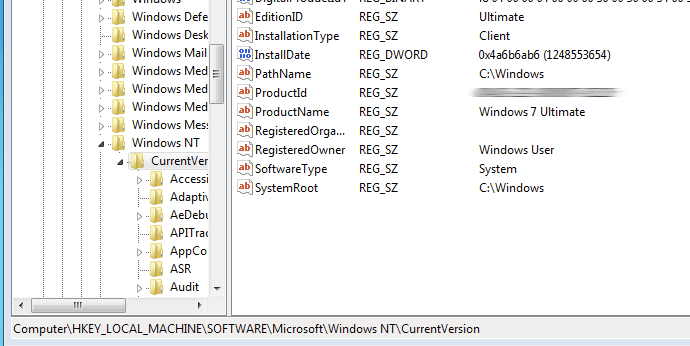

No comments:
Post a Comment